University Network
In order to effectively enhance the teaching, education, research, administrative efficiency and R & D, Taipei Tech is committed to establishing a more rapid and stable campus network. Please follow the Taipei Tech Campus Network Usage Regulations while go online, so as to share academic research worldwide in safe. Per IP address limit 10GB network flow daily, when you over the limitations you won’t be able connecting external network only intranet. Network flow rate will be recalculated in the morning 6 am.
Please go online to check your IP network flow report. IP address list of computer has been infected by virus, campus building connection status and F.A.Q. If your computer is on the virus infected list, you need to fix violation problem and contact section of the network operation to unblock your IP, contact extension no. 3225.
To identify each user’s IP and network traffic control purpose, everyone needs to go to computer & network center to apply an IP address for internet connection. Any specific academic research needs expanding network flow quota, please fill out an application for Computer and Network Center (CNC).
To set up network connection in windows 7, please see the PDF file for more information.
To set up network connection in windows 7, please see the PDF file for more information.

 Dormitory network:
Dormitory network: 1. Accommodation student need to ask the Resident Students Association for an IP address to connecting campus network, or you can use wireless network at dormitory B1 and 1F.
1. Accommodation student need to ask the Resident Students Association for an IP address to connecting campus network, or you can use wireless network at dormitory B1 and 1F. 2. If you move out of dormitory or change bed, please ask the Resident Students Association for a new IP address.
2. If you move out of dormitory or change bed, please ask the Resident Students Association for a new IP address. 3. Dormitory network prohibits from unauthorized or other’s IP address and also it doesn’t allow using a router or switch, the violator could stop the rights using the dormitory network.
3. Dormitory network prohibits from unauthorized or other’s IP address and also it doesn’t allow using a router or switch, the violator could stop the rights using the dormitory network. 4. When dormitory network connection failure, please ask the Resident Students Association for troubleshooting request.
4. When dormitory network connection failure, please ask the Resident Students Association for troubleshooting request. 5. Prohibit dormitory network doing threatening, obscene, unfriendly, illegal or commercial network behavior. Please comply with the rules to avoid unnecessary punishment.
5. Prohibit dormitory network doing threatening, obscene, unfriendly, illegal or commercial network behavior. Please comply with the rules to avoid unnecessary punishment. 6. Be sure dormitory's network runs smoothly, please do not use P2P to transmit data or illegal download, upload affecting others right.
6. Be sure dormitory's network runs smoothly, please do not use P2P to transmit data or illegal download, upload affecting others right.