Be aware of CryptoLocker virus a new family of Ransomware
Recently a few computers (Windows/Mac) have been infected by CryptoLocker virus on campus. CryptoLocker is using strong encryption to lock users’ files, include primarily popular data formats, files you would open with a program unless you agree to pay money. However, there is no guarantee to restore all of the encrypted data, after you paid the fine. Read more about Ransomware in Microsoft Malware Protection Center.
How to avoid Ransomware virus?
- 1. Having backup system in place for your critical files.
- 2. Receiving unknowing email senders, especially those with attached files, please DO NOT OPEN it.
- 3. Checking for available updates for operating system and software to minimize the vulnerabilities threats and attacks.
- 4. Checking the URL first by mouse over (but don't click) any link, and it will show you the actual URL, if you find any suspicious link, DO NOT CLICK on it.
If you find yourself accidentally running a ransomware file, please do not insert a USB flash drive to copy any files. First thing should disconnect from WiFi or unplug from the network immediately that might mitigate the damage. You can contact CNC the extension number 3226 Mr. Chen for technical support.