E-mail Service
There are two types of email systems, one is Taipei Tech email that you can use Outlook software to send/receive messages to individuals. Another type online email system, you can use Taipei Tech webmail system or Taipei Tech Gmail to check your email from everywhere as another email address. For your convenience faculty and staff can apply Gmail account by login to the Taipei Tech portal, after your email account is ready the system will send you a confirmation email. If you are students both type of email account will automatically active for you. Taipei Tech email storage limit on your account is 1G and Taipei Tech Gmail gives 30G allocated spaces on your account.
 Asscessing Email
Asscessing EmailStudent and Faculty /Staff sign in with different email addresses form, please see examples.
 Students:lowercase t and your student ID No.
Students:lowercase t and your student ID No.Taipei Tech email address: e.g. t104123456@ntut.edu.tw
Gmail address: e.g. t104123456@ntut.org.tw
When login the Taipei Tech Gmail, please enter your full email address, t104123456@ntut.org.tw
 Faculty and Staff:
Faculty and Staff:Taipei Tech email address: e.g. username@ntut.edu.tw
Gmail address: e.g. username@ntut.edu.tw
When login the Taipei Tech Gmail, please enter your @ntut.edu.tw full email address.
 Alumni:
Alumni:According to Taipei Tech computing account policy, email account (tID@ntut.edu.tw) will be deleted 3 years after graduation. You can use a lifetime email forwarding address (tID@ntut.org.tw) to direct emails to your own e-mail account. In addition to symbolizing the exclusive status of Taipei Tech graduates, also the permanent email address keeps you stay connected with Taipei Tech.
 How to apply the email account?
How to apply the email account? New students:
New students:
While you have finished registration process at Office of Academic Affairs, your Taipei Tech email and Gmail account will active automatically.
 New faculty and staff:
New faculty and staff:1. Login to your Taipei Tech portal account.
2. On your account main page click on the icon in the upper right corner of the “Setting” → ”Profile” → “Other Settings” → click on ”校內信箱申請、修改備用信箱及安全問答設定(Apply for email account, set up a backup email address and security question)”.
You can choose your own username as long as no one used it.
You can choose your own username as long as no one used it.
3. After you finished the process, your Taipei Tech email and Taipei Tech Gmail account are both active.
 Adjunct Faculty, Research Assistant or Student Associations:
Adjunct Faculty, Research Assistant or Student Associations:
Please fill out the Computer Account Application Form and give it to CNC for setting up an email account. After you receive the confirmation notice means that your Taipei Tech email and Gmail account is active.
If you have related questions or further inquiries, please check the F.A.Q. or contact #3223/ #3200 of Computer and Network Center HELP Desk at 2771-2171.