Set up 802.1X authentication
For campus wired or wireless network, you can use 802.1x port-based network access control and it is more secure and easy to get online. Student, faculty and staff only need one time authentication by typing portal user name and password, 802.1X access control allows only Extensible Authentication Protocol over LAN (EAPOL) traffic through the port to which the client is connected. After that, authentication will be automatic.
The 802.1X wireless network(LAN) covers First, Second, Third, Fourth and Sixth Teaching Building, Biotech Building, Hong-Yue Technology & Research Building, Complex Building, Chemical Engineering Building, Chemistry Building, Library, General Studies Building, Administration Building, Student Dormitory, Design Building, Chiang Kai-Shek Gymnasium and Auditorium, Everlight Building and Corridor.
Device specific connection instructions:
 1. Please tap “Settings.”
1. Please tap “Settings.” 2. Tap “Wi-Fi”; it will scan all the available networks.
2. Tap “Wi-Fi”; it will scan all the available networks. 3. Select “NTUT-802.1X”
3. Select “NTUT-802.1X” 4. When prompted for a username/password, enter your school ID /employee ID and password.
4. When prompted for a username/password, enter your school ID /employee ID and password. 5. Tap “Join” in top-right-hand corner.
5. Tap “Join” in top-right-hand corner. 6. The first time you connect, you will be asked to "Trust" the server’s certificate, please do so.
6. The first time you connect, you will be asked to "Trust" the server’s certificate, please do so. 1. Select and Enable Wi-Fi on your device.
1. Select and Enable Wi-Fi on your device. 2. Tap the network ”NTUT-802.1X”
2. Tap the network ”NTUT-802.1X”2.1. EAP method: PEAP
2.2. Phase2 authentication: GTC
2.3. CA certifiacte: Unspecified
2.4. Identity: Enter your Student ID / Employee ID
2.5. Anonymous Identity: leave blank
2.6. Wireless Password: Portal password
2.2. Phase2 authentication: GTC
2.3. CA certifiacte: Unspecified
2.4. Identity: Enter your Student ID / Employee ID
2.5. Anonymous Identity: leave blank
2.6. Wireless Password: Portal password
 3. You will only need to accept the certificate the first time you authenticate to”NTUT-802.1X”. After that, authentication will be automatic.
3. You will only need to accept the certificate the first time you authenticate to”NTUT-802.1X”. After that, authentication will be automatic.If you have related questions for 802.1X access setting, please contact #3200/ #3228 of Computer and Network Center Help Desk at 2771-2171.

 Apple iOS iphone, iPad
Apple iOS iphone, iPad