Having trouble signing in the Taipei Tech Portal?
I don't know my password
There are ways to regain access your Taipei Tech Portal password, if you accidentally forgot yours.
- You can enter your account number (Student ID or employee ID number) and backup email address, then press the send button. The system will send an email to your backup email box that allow you to reset your password. Be aware, the resetting password link will expire after 24 hours.
- You also can bring your employee ID card or Student ID card to reset your portal password by using an RFID system at 1F Computer and Network Center of General Studies Building.
- If you don't have employee ID card/ Student ID card yet or forgot your password and backup email address, please fill out the Taipei Tech Portal Password Reset Request Form.
Click on the "Forgot backup email address" link to access the Upload page. There, you can upload your verified document and form for additional verification. After verifying the documents, you will receive an email to notify your portal password has been reset to default. Please change a new password right away.
I don't know my account
- International students log on the portal with your student ID No. and default password which is 8 digits number of your birthday date plus lowercase t and uppercase W.
- Faculty and staff log on with employee ID No. and default password is R.O.C. resident certificate ID No. lowercase 8 alphanumeric plus lowercase t and uppercase W.