How to download the Campus Licensed Software?
Please follow these steps:
Step1. Sign in The Taipei Tech Portal, under the "Applications" > Click the folder of "Information Services" > Click "Campus Software". (Figure 1)
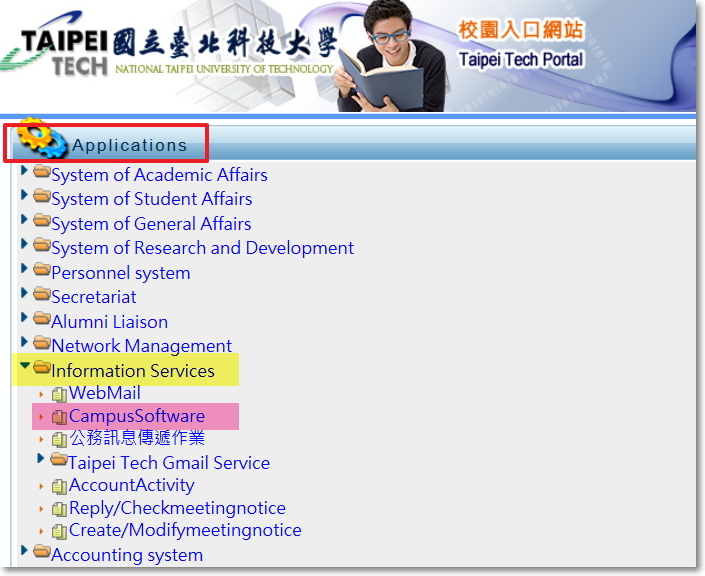
(Figure 1)
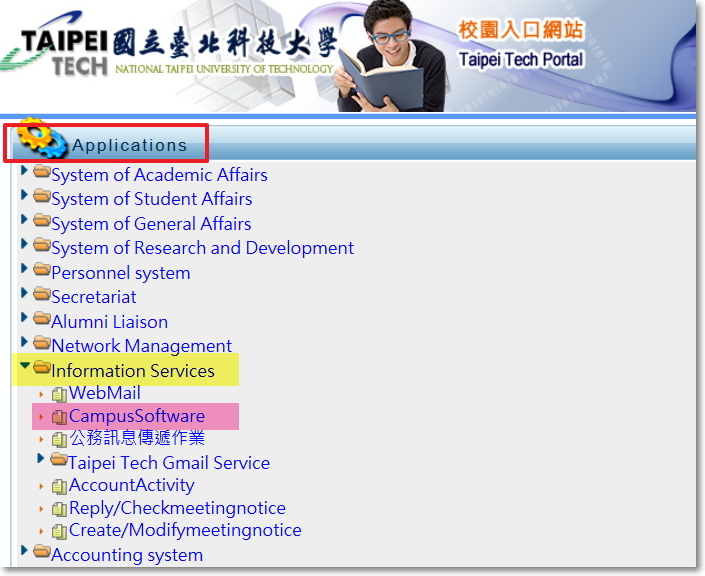
(Figure 1)
Step2. After single sign-on, allows you to access “Campus Authorized Software”. At the top of the menu bar you can choose the language to “English Version”. (Figure 2)
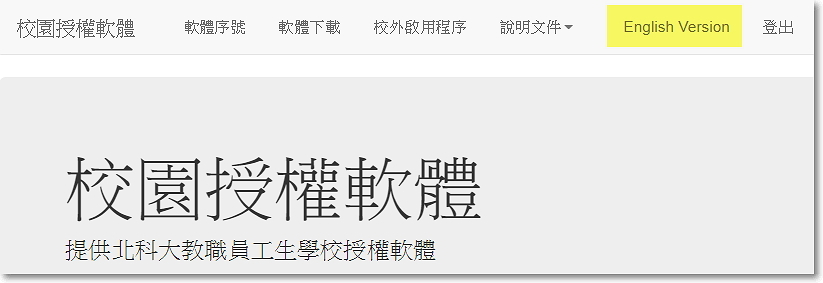
(Figure 2)
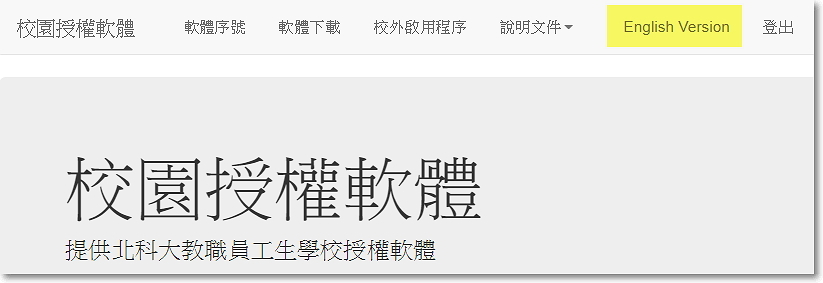
(Figure 2)
Step3. Click the top menu of “Software Download” that will list all the authorized software in English version. (Figure 3)
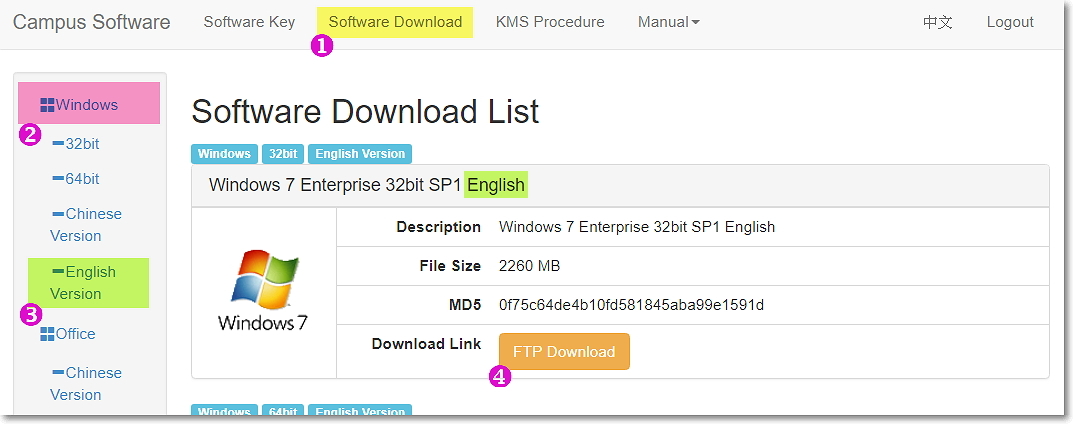 (Figure 3)
(Figure 3)
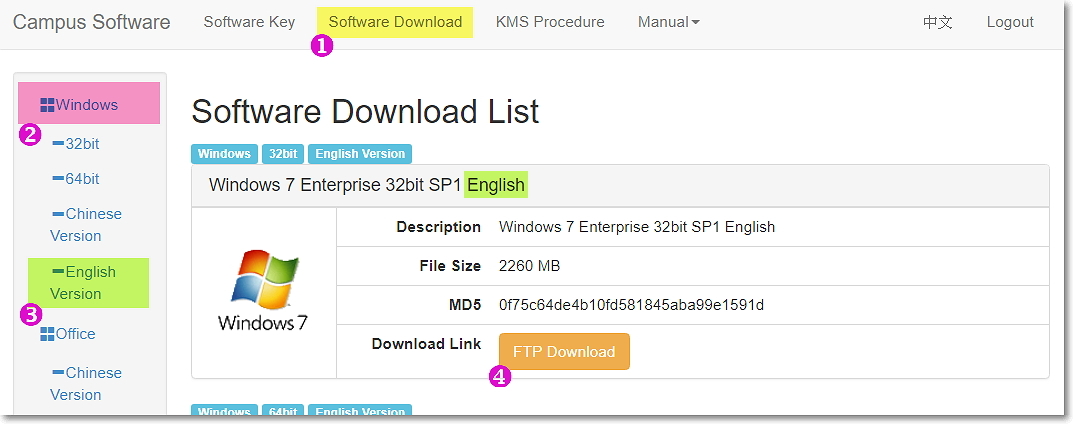 (Figure 3)
(Figure 3)Step4. Software License Keys is use to verify the software product and version. Please click the “Software Key” on top of the menu bar for individual detail. (Figure 4)
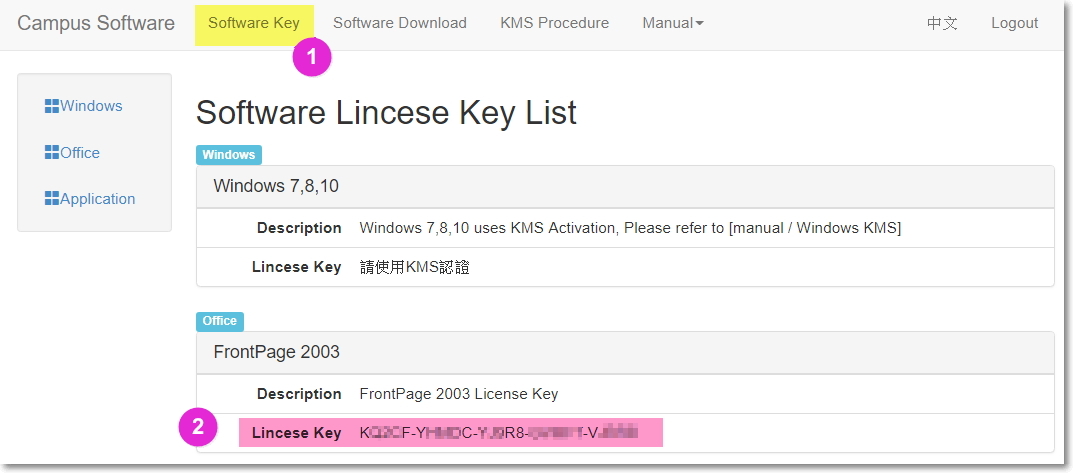 (Figure 4)
(Figure 4)
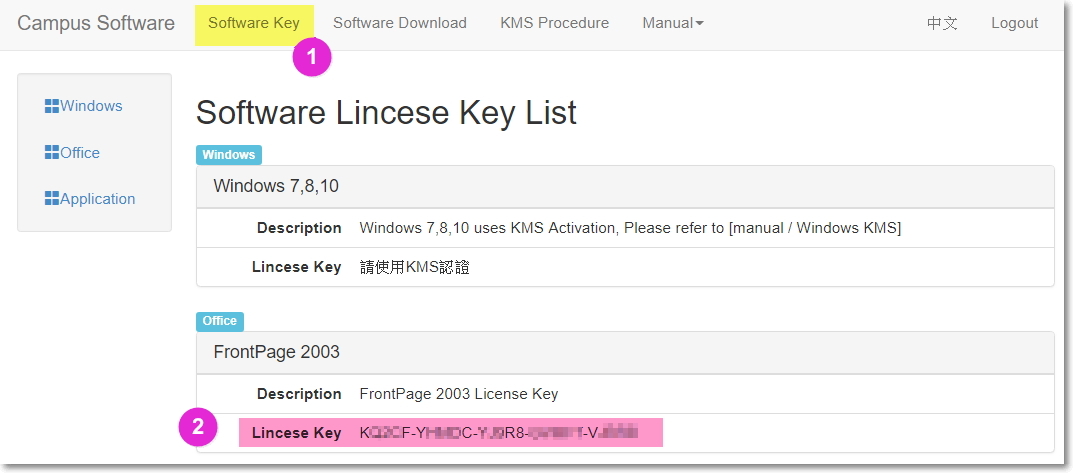 (Figure 4)
(Figure 4)If you have any related question, please contact our technical support 02-2771-2171 #3200 / #3212